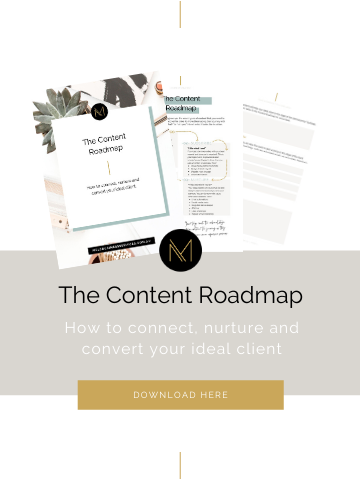SEO – aka Search Engine Optimisation – gets a bad rap, even among digital marketers. Viewed as the ‘Dark Arts’, it’s regarded as challenging, time-consuming and expensive to address. The level of ‘tech’ know-how people assume is required to address this critical aspect of your digital presence is overestimated, which gives consultants free rein to charge elevated prices and an incentive to keep people in the dark about what exactly they’re doing back there…
For these reasons, improving how search engines (mainly Google) find and display your website is often a project which finds its way into the ‘too hard basket’ for many small businesses… and there it stays.
For some business owners, it’s true – the level of computer literacy required means you’re better off hiring someone to manage your SEO. If it saves hours of frustration, by all means source a reputable SEO specialist and discuss your options with them. A good consultant will be happy to work with you to divide and conquer the tasks necessary to ensure your site is compliant with – and attractive to – search engines like Google.
For everyone else, it’s still a great idea to hire an SEO expert to do an initial benchmarking and keyword research project for you, and to create a ‘plan of attack’ so you know what to do. Once you’ve done this initial due diligence, crack on with the below tips and be patient, methodical and confident!
Page Speed Upgrade
Google hates a slow loading website. Head to Google Page Speed Insights and check how quickly your site is loading. If it’s performing poorly, look at the list of suggestions there to improve the loading time. Some may be too complex to address alone, some – like reducing photo size – will be simple fixes you can get onto immediately. WordPress and Shopify sites can install a simple plugin to compress their images without losing quality – for other sites, you may have to do this manually.
Backlink Love
These sound tricky, but they aren’t. They’re simply links from another website, back to your site. An example is your Instagram profile – it probably has a link to your website in the bio, which counts as one backlink. Other simple places to score backlinks include other social media profiles, directory listings and networking sites you’re a member of. Once you’ve knocked off all these obvious places, it’s time to put your thinking cap on. My favourite ways to score backlinks from other websites are;
- Reach out to collaborators or online publishers for your industry and offer to write a guest post for their blog, on the proviso your ‘byline’ is linked to your website
- Write a testimonial or review for a supplier or collaborator. Ensure the review goes on their website, and that your name is again hyperlinked to your website.
- If you’re a major client of a goods or service provider and they showcase their clients on their website, make sure you’re listed (hopefully with your logo shown!) and that the listing is linked to your site.
- Check out your local Chamber of Commerce and other local business network opportunities.
- Look for paid guest posting opportunities. Some websites charge a fee (between $5 and $120) to show off your content on their websites. You may wish to consider these when all other natural ‘free’ backlink opportunities have been exhausted.
Make Friends with Metadata
Metadata is another jargony word which makes people cover their ears when I start talking sometimes. I promise, it’s not scary – all it means is the data which tells search engine ‘bots’ what your data (your images, videos, pages, files) are ‘about’. It enables these bots to know rapidly what your site contains, and what it’s about.
The simplest metadata you can adjust yourself is probably photo data. Every image on your website should be titled with the right keyword for that page (i.e. the title or main topic of that website page) and not a string of letters or numerals. Additionally, the ‘alt text’ of the image (the little bit of info which displays if the image won’t load, and which describes the image) should reflect the page topi and the keywords you’re keen to show up for.
Get with the Google Suite
If you haven’t yet, set up Google Search Console, Google Analytics and Google My Business listing for your website. There are ample tutorials on YouTube which will show you how to do this. Ensure you use the same account when you’re setting up all of them (i.e. email address and password) to avoid future hair-pulling-out.
Google Search Console allows you to check that your site is being indexed properly, see where your traffic is coming from and get suggestions to improve your SEO. Google Analytics helps you track website activity such as session duration, pages per session, bounce rate etc, all of which is helpful to know. And Google My Business is a) another free backlink b) another chance to appear in search results and c) a way you can earn a gold star in Google’s eyes.
There are many, many more aspects to SEO than I’ve listed above – this is really just the “101” on the topic, but if you conquer these tasks and feel you’re ready for more, consider enrolling in an SEO training course online to take it to the next level!
This post was written by Lauren Hamilton, who is the founder of Digital Narrative and a self-confessed small business addict. What began as a freelance maternity-leave project has now evolved into a thriving digital agency which specialises in helping small business owners punch above their weight in the digital marketing arena. You can connect with Lauren on Instagram and Facebook.