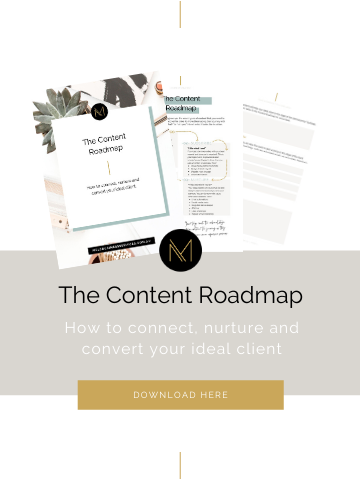Creating social media content is often one of the most time consuming tasks in your business and making sure that you have a strategy around it is important. The only way to get faster and more efficient at your social media is to systemise the process.
Systemisation does not equal boring and uncreative. Systemisation is simply making sure you have a process in place to make it a more manageable task. It allows you to be more creative as it frees up your time to do adhoc personal posts when you choose, rather than posting for the sake of posting because you feel the pressure to post every day. Follow these 5 steps to spend less time on your social media, so you can get back to working on the parts of your business that you love the most.
1. Create a calendar
Your calendar becomes your map. Use a pinboard, journal, word document or spreadsheet. Grab out your coloured Sharpies if you need to! However you like to work is fine. I use a spreadsheet as I can add tabs to keep all of my ideas in the one place. If you have no idea how to start with a calendar, drop me a line and I’ll send you a basic outline.
2. Allocate themes for each day
The easy way to create and schedule content is to know exactly what you will share on each day. The way I do this is to allocate a theme to each day. For example every Monday I share an inspirational quote (on my branded template), tips are usually a Tuesday and Thursday (on my branded template) and I share a meme or something funny on Friday. That’s almost one post a day already sorted!
3. Check the optimal posting times
Adding this into your calendar at the beginning of each month will mean that you are scheduling your posts at the time when people are most likely to see them. On Instagram you will find when your followers are online in your Insights, under Audience. Scroll all the way to the bottom and you will see which days and blocks of time your audience is scrolling.
On Facebook you can find similar information in your Insights. Click on Posts and you will see a graph of when your followers are online. Hover over each day to show a different line graph and pick the times with the highest peaks.
4. Fill in your calendar
You’ve got a structure, an allocation of themes to days and the optimal posting times at your fingertips. It’s now time to fill it all in! The easiest way to do this is to batch the creation of the content (the quotes, tips, graphics etc). Here’s some ideas on repurposing content that may help you.
5. Schedule
Now you know what you’re going to post and when, it’s time to get ahead and save yourself some time by scheduling the content. I like to use the native platforms so for me that means scheduling my Facebook content in Facebook itself. Some of my clients prefer to use Hootsuite or Buffer. Here’s a blog I wrote that will get you started in researching which solution is best for you and your budget. Make sure that you check in on the costs and features and many have improved their services immensely since the time of writing.
You can schedule as little or as much as you like, but I would recommend at least a month at a time to get the benefits of efficiency. As a bonus tip, make sure that you put this as a repeating task in your calendar or Asana so you don’t forget to do it!
Whilst getting to the point of being able to schedule your content a month or two in advance may seem a little daunting, by breaking it into these 5 steps, you will get there! Give yourself a goal to do one step each day and before you know it, you’ll be scheduling like a pro!
It’s so important to realise that systemising your social media is not impersonal or restrictive. It gives you back time to focus on doing what you love and allows you the creative freedom to post content that is timely and personal on your own terms. It also sets you up perfectly for when you’re ready to scale your business. This 5 step process can be quickly and easily outsourced to a virtual assistant or digital media specialist.
What could be better than that?