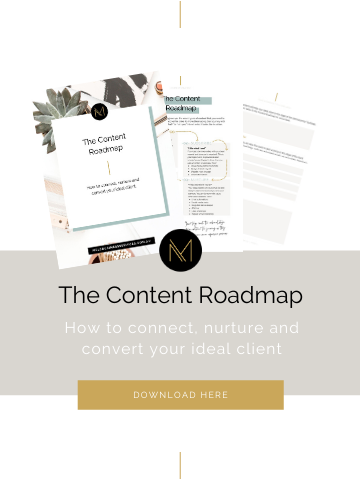The tools listed in this blog are ones that I use in my own online service business. I wanted to share them with you as it took me a long time to find the right ones for my business. Hopefully this list will save you time (and money) when looking for the right solutions for your own online business.
I’ve tried to rank them in order but to be honest, I can’t live without any of them!
Graphic Creation
I think that we can all agree that in this world of digital clutter, we should snap up any advantage that we can to stand out in the crowded content market.
Here my obvious choice is Canva Pro. Yes, Canva has a free version but the advantages of Pro are definitely worth the investment. It makes it easy for me to add:
- Premium video, graphics, elements and audio
- Background remover
- Additional team members
- Design resize
- Brand kit – easy access to logos, colours and font
- Unlimited folders to keep my designs organised
Pro also has the Content Planner where you can schedule posts to Facebook, Instagram, Twitter, Linkedin and Pinterest.
Project management
Asana is my go-to tool that keeps my projects and tasks on track for myself and my team. Without it I’d be all over the place!
I use the free version, but the paid version unlocks a world of efficiency! Take a look at which version may suit your needs best.
Social Scheduling
Whilst Canva Pro has a scheduling option, I love to use Facebook Creator Studio for Facebook and Instagram scheduling. Besides being FREE, it’s been the most reliable and easy to use scheduler out of the paid versions that I’ve used with clients.
For Pinterest, I’m currently trialling Tailwind. Their support has been good, especially when we’ve asked them curly questions! I decided to invest in the Pro version so that I could also schedule Instagram Stories. They have a 30 day free trial offer here.
Online digital content delivery
There’s no denying that I’m totally in love with Kajabi. Currently I use it to house my membership platform, but it can do oh-so-much more! You can house your website, create sales pages, deliver a course, use it for email marketing and automations, create a podcast and even use it to deliver your 1:1 coaching services.
Yes, it’s a decent investment but the support that you get is phenomenal. I’m looking forward to expanding how I use Kajabi in the future.
Email Marketing
As a Content Strategist, I’d have to say having an email marketing platform is right up there as a can’t-live-without tool for any online business owner.
If you’re looking for a free version, Mailerlite and then Mailchimp are your options. At the time of writing, I’m still using a legacy Forever Free plan for my business. They have everything a new online business owner needs, including simple landing pages for the tech adverse.
Paid versions I’d recommend Active Campaign and ConvertKit. Once again, these can get a little pricey, but well worth the investment for a robust and user-friendly options with plenty of features.
Cloud sharing
Whilst I have Google Drive and One Drive, I find Dropbox to be the easiest to use to share documents between team members, clients and across devices.
Financial system
Whilst an Excel spreadsheet for tracking and Word document invoices may be sufficient when you first start your business, there’s nothing quite like stepping into becoming a professional business owner with a financial system.
When I was looking for my software system I wanted an integration with my bank account and time tracking features (as I was a virtual assistant). I couldn’t justify the cost attached to Xero or Quickbooks at the time, so the perfect solution for me was Zoho Books.
I’ve been impressed with their proactive support when I’ve had questions.
Meetings
I love the way that Calendly, Zoom and Outlook integrate with each other. Someone can book a call with me without my involvement and I think that’s such a huge time saver!
Simply set up the types of events you need and your availability and away you go! It cuts out the need to email back and forth proposed times, manually create a Zoom link or add to your calendar. Definitely worth every cent.
I also have the paid version of Zoom, which means that I can conduct my group coaching calls without a time limit (because sometimes, we do get totally engrossed in our topic!)
Internet-y things
I’m a pretty tech-savvy person, but hosting and website things really stretch my capabilities! I recently shifted my website hosting to Aussie company VentraIP. Lacking tech intelligence I appreciated the hand holding that their support gave me. They were super patient and never once made me feel silly for not understanding.
When choosing the right tools for your online business, it’s important that you understand exactly what features are important to you. I highly value customer service and support so only stick with the providers that meet my standards. Nonetheless, I hope this list has been helpful in understanding the types of systems that will help your business run smoothly.
Some of the links used in this blog may be affiliate partner links. I will totally spend my compensation when you purchase using my link on feeding my chocolate addiction😊
Read more from the blog

Shifting your money mindset with Julia Scott
If you'd rather listen to Julia's money mindset insights, see episode 111 of The Powerful Content Podcast. In this blog, Money Mindset and Finance...
Embracing The Power of Content
If you’d rather listen to these insights, see episode 109 of The Powerful Content Podcast. As a small business owner, by default, you need to be a...
Even introverts can be visible
In this episode of The Powerful Content Podcast, Mel Daniels dives into the topic of visibility, especially for introverts, debunking the myth that only extroverts can be visible in content creation.